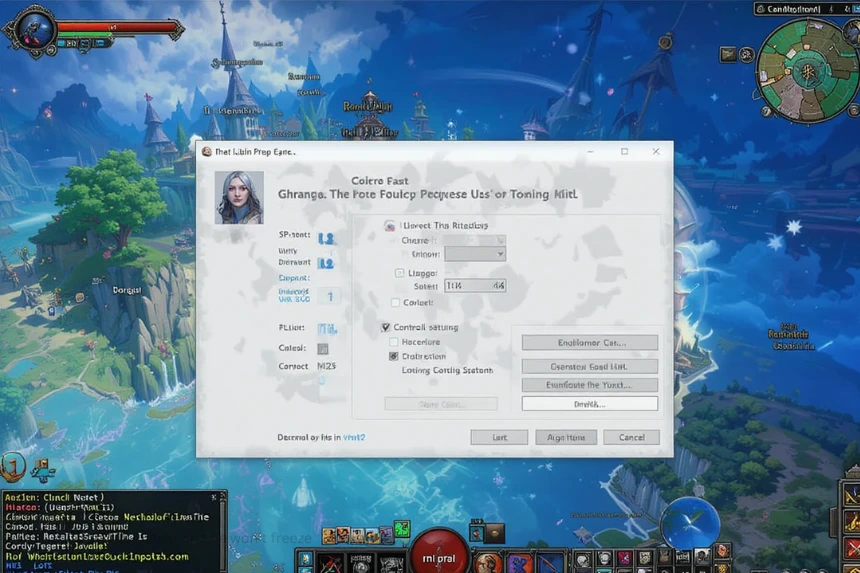Many RPGMaker developers and gamers rely on cheat engines to modify game variables, test features, or create custom content. However, one common frustration users encounter is that the RPGMaker Cheat Engine Wont Freeze values as expected. This problem can hinder development, modding, or cheating efforts, leading to confusion and wasted time. In this article, we explore the reasons behind this issue and provide practical solutions to fix it effectively.
Understanding the RPGMaker Cheat Engine Wont Freeze Problem
Before diving into troubleshooting, it’s essential to understand what “won’t freeze” means in this context. When using a cheat engine—such as Cheat Engine—to manipulate RPGMaker games, users typically scan for specific memory addresses linked to game variables like health, gold, or skill points. Once found, freezing these values prevents the game from changing them, allowing for persistent modifications.
However, many users report that although they can locate the desired address, attempts to freeze or lock values do not work—the game continues to update or revert the values, rendering the cheat ineffective. This issue can stem from various factors, including how the game manages memory, anti-cheat measures, or incorrect scanning methods.
Common Reasons Why RPGMaker Cheat Engine Wont Freeze
Several interconnected reasons can cause the cheat engine to fail in freezing values effectively:
1. Dynamic or Obfuscated Memory Addresses
RPGMaker games often utilize dynamic memory allocation, meaning the address of variables changes every time the game runs. If the cheat engine isn’t set to track static addresses or pointers, the frozen values won’t persist across game cycles.
2. Multiple Memory Locations for the Same Value
Some RPGMaker games store the same variable in multiple memory locations or use multiple instances of similar data structures. Failing to identify all relevant addresses can cause the game to update variable values automatically, bypassing the freeze.
3. Game Value Updating Via Scripts or Code
In modern RPGMaker (especially MV and MZ), game values often update through scripts or event commands. These can override cheat engine freezes, especially if the game continually resets values or recalculates them internally.
4. Anti-Cheat or Anti-Modification Measures
Certain RPGMaker games embed anti-cheat scripts or use obfuscation techniques to prevent easy memory editing. These measures can detect or block cheat engine interactions, making freezing ineffective.
5. Incorrect Scan Settings or Address Selection
Sometimes the issue is as simple as incorrect scan settings—such as scanning for the wrong data type, value type, or misidentifying the address—and selecting the wrong address to freeze.
Step-by-Step Solutions to Fix “RPGMaker Cheat Engine Wont Freeze”
To resolve the problem of RPGMaker Cheat Engine Wont Freeze, follow this comprehensive troubleshooting guide:
Step 1: Use Pointer Scanning for Static Addresses
Instead of freezing a direct memory address, perform pointer scans to find static pointers that reliably point to your variable. This ensures the value can be frozen across game sessions.
- Open Cheat Engine.
- Scan for the current value.
- Right-click the address, select “Find out what writes to this address.”
- Use pointer scan tools within Cheat Engine to find a static pointer path.
- Freeze the pointer-based address rather than a direct address.
Step 2: Scan for Multiple Addresses
Identify all associated memory addresses for the variable you want to freeze.
- After initial scan, perform subsequent scans every time the value updates.
- Use “Next Scan” or “Repeated Scan” modes to narrow down to the correct address.
- Use group freeze options or select all related addresses.
Step 3: Use Debugging Tools to Trace Value Changes
Some RPGMaker games update variables periodically via scripts.
- Use Cheat Engine’s “Debug View” or “Memory View.”
- Observe when and how the value changes.
- Use breakpoints to halt execution and see what code updates the value.
- Use this information to find the underlying script or code responsible.
Step 4: Disable or Bypass Anti-Cheat Scripts
If anti-cheat scripts are active:
- Use script editing to disable or alter anti-cheat measures if you have access (e.g., via RPGMaker editor).
- Alternatively, modify the game to disable these scripts or run the game in debug mode to bypass restrictions.
Step 5: Change Scan Settings
Ensure you’re scanning with appropriate options:
- Use the correct data type (4-byte, float, double, string).
- Adjust the value type based on the variable’s expected format.
- Use “Unknown initial value” scan if unsure.
Step 6: Use Code Injection or Scripts to Enforce Values
In some cases, freezing isn’t enough; you need to enforce values via scripting:
- Inject scripts into the game that forcibly set variable values each frame.
- Use RPGMaker’s plugin system to override or lock variables internally, bypassing cheat engine limitations.
Preventive Tips for Effective Cheat Engine Usage
- Always perform fresh scans after every game action that changes the variable.
- Use debug mode or coding tools to understand how specific variables are stored.
- Regularly update cheat engine and scripts to ensure compatibility.
- Experiment with different address types and pointer paths.
Conclusion
The RPGMaker Cheat Engine Wont Freeze issue can be frustrating, but with a systematic approach, it is entirely resolvable. Understanding how RPGMaker manages memory, variables, and scripts is vital in effectively freezing values. Using pointer scans, debugging, and script modifications can significantly improve your success rate.
By following the steps outlined above, you will be better equipped to troubleshoot and fix freezing issues, empowering you to modify and test RPGMaker games with greater confidence. Whether you’re a developer, modder, or avid gamer, mastering these techniques can unlock new levels of creativity and control over your RPGMaker projects.